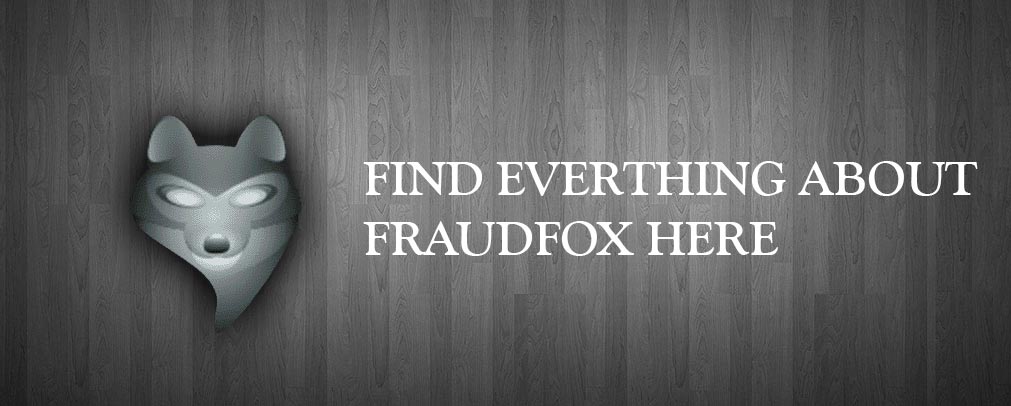How to make track one with track two
Short tutorial on how to make track one with track 2. Take example of last dump Track2 (this is a dump): Example dump info: 4888603170607 ...
Short tutorial on how to make track one with track 2
Take example of last dump Track2 (this is a dump):
Example dump info: 4888603170607238=15051011203191805191 PATACSIL/DAVID Bank
of America, N.A. (USA) CREDIT PLATINUM United States of America
4888603170607238=15051011203191805191 Smith/John Bank of America, N.A. (USA) CREDIT PLATINUM United States of America
When you see and equal sign (=) in a Track it always means it is Track 2
When you see the letter “B” in front of the Track it is always Track 1
Now to Make a Track1 From Track2 see instructions below:
Take the Credit Card account number from Track 2 in this example it is:
4888603170607238
Add the letter “B” in the front of the number like this:
B4888603170607238
Then add the cardholder name YOU want to show on the card B4888603170607238^Smith/John^(Last name first/First Name)
Next add the expiry date and service code (expiry date is YYMM in this case 1505,and in this case the 3 digit service code is 101 so add 1505101):
B4888603170607238^Smith/John^1505101
Now add 10 zero’s after service code:
B4888603170607238^Smith/John^15051010000000000
Next add the remaining numbers from Track2 (after the service code):
B4888603170607238^Smith/John^150510100000000001203191805191
And then add six zero’s (6) zero’s:
B4888603170607238^Smith/John^150510100000000001203191805191000000 this is
your Track 1
Track 1: B4888603170607238^Smith/John^150510100000000001203191805191000000
REMEMBER THIS IS ONLY FOR VISA AND MASTER CARD(16digits), AMEX HAS 15
DIGITS, this doesn’t work for Amex
69hour.com Newsletter
Join the newsletter to receive the latest updates in your inbox.